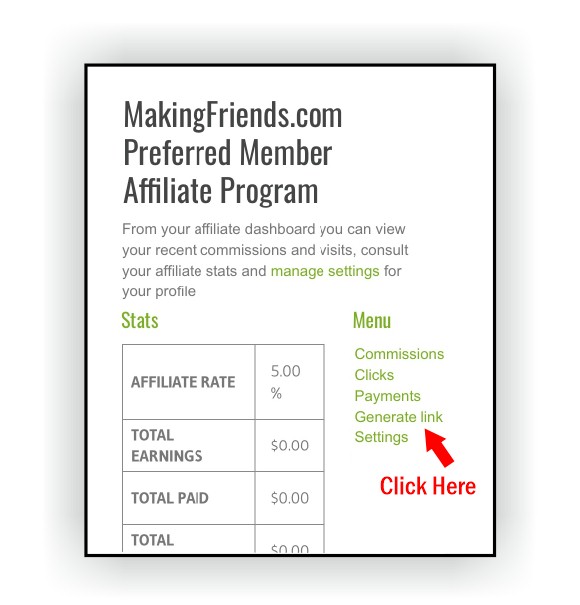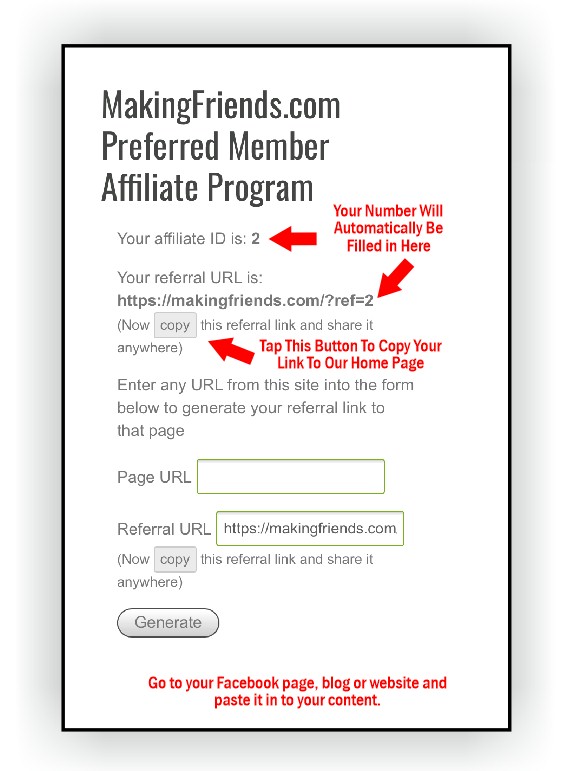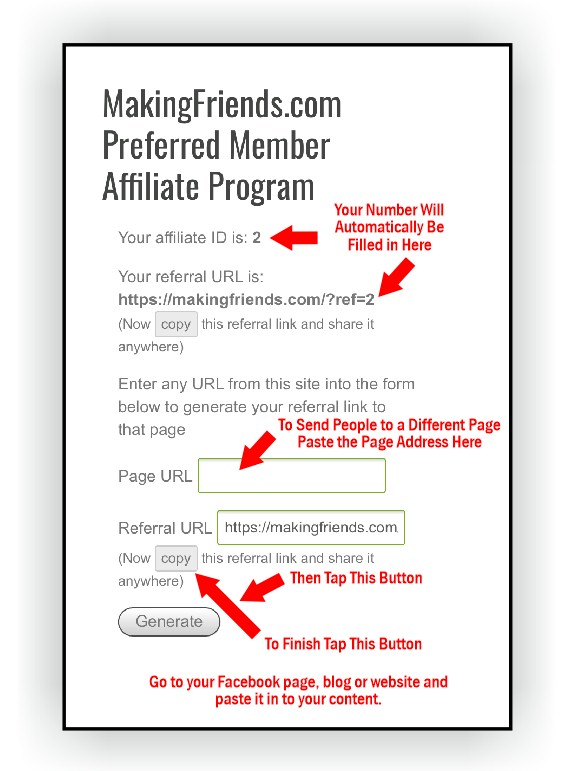Instructions for Members+
Log in to MakingFriends.com.
Option 1:
Click on the Members+ link in the main toolbar on MakingFriends.com at the top of the page or follow this link.
Select [Generate link]
Your referral ID number will automatically be filled in.
Tap the [Copy link] Button.
Go to your website, your blog or social media such a facebook. Make a comment about MakingFriends.com or suggest a product and paste in the link you copied.
Anyone, including yourself, who clicks on the link and places an order on MakingFriends.com from your link will generate a 5% cash back award to your account.
Once you earn $25, you will receive a paypal payment. If you did not provide a paypal email address. You will be sent a coupon code for $25 in store credit to the email you did provide.
Clicking on the Members+ link in the main toolbar on MakingFriends.com at the top of the page or following this link will also provide you details about your clicks and the cash back your account has generated.